Release Version 0.1.5 (Custom Color Palette)
Release Version 0.1.5
Custom Color Palette feature
Press Cog icon in menu above and you can open FlowConfig Dialog. (Added from version 0.1.5)
Edit and preview color palette you want to use.
You able to paste list of colors like below to textarea.
#73464c,#ab5675,#ee6a7c,#ffa7a5,#ffe07e,#ffe7d6,#72dcbb,#34acba
#73464c #ab5675 #ee6a7c #ffa7a5 #ffe07e #ffe7d6 #72dcbb #34acba
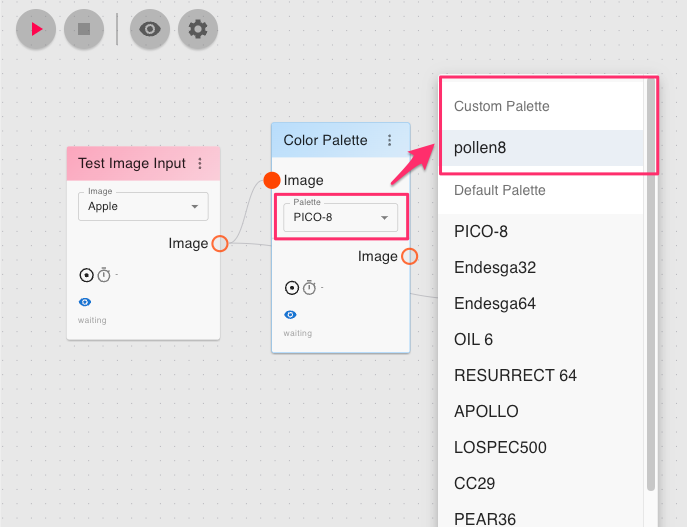
After saved the custom color palette, you can select from Color Palette Node.
Files
For Windows: PixelAfterAll Setup 0.1.5.exe 87 MB
Feb 22, 2025
For Linux: PixelAfterAll-0.1.5-arm64.AppImage 117 MB
Feb 22, 2025
For Mac Apple Silicon: PixelAfterAll-0.1.5-arm64.dmg 107 MB
Feb 22, 2025
For Mac Intel: PixelAfterAll-0.1.5.dmg 110 MB
Feb 22, 2025
Get PixelAfterAll (PixelArt Conversion Tool)
PixelAfterAll (PixelArt Conversion Tool)
PixelArt converter, join nodes, customize.
| Status | Released |
| Category | Tool |
| Author | MasuOne |
| Tags | 2D, Asset Pack, Creative, Pixel Art, pixelate, pixelation, Sprites |
More posts
- Release Version 1.0.36 days ago
- Release Version 1.0.233 days ago
- Release Version 1.0.137 days ago
- Release Version 1.0.042 days ago
- Release Version 0.1.4Dec 14, 2024
- Release Version 0.1.3Oct 21, 2024
- Release Version 0.1.2Aug 25, 2024
- Release Free Version of PixelAfterAllAug 16, 2024
- Best Practices for Using PixelAfterAllAug 15, 2024

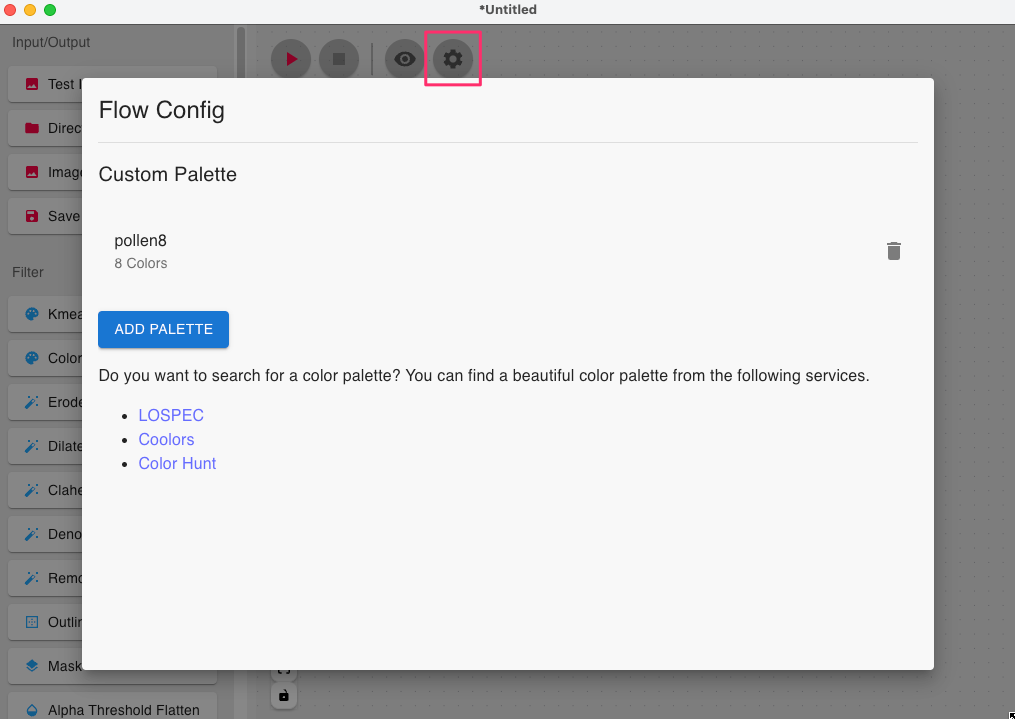
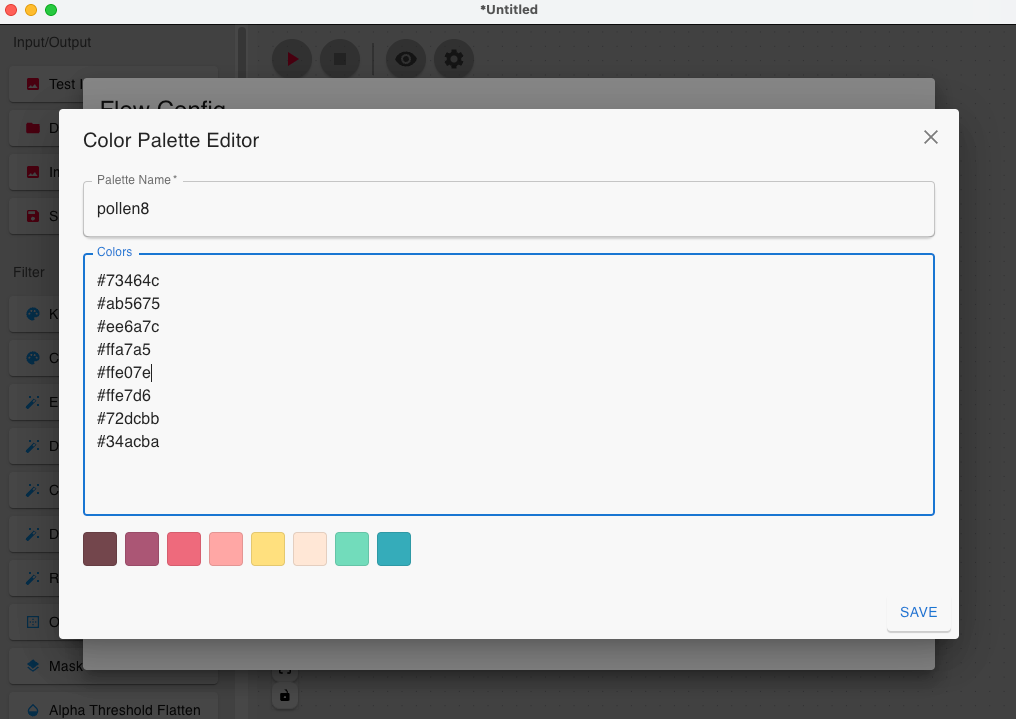
Comments
Log in with itch.io to leave a comment.
Hi there. arm64 won't work on most PCs. I'm not sure what you're using to build the AppImage for Linux, but you might be looking for x64 instead. arm is mostly used in portable stuff, like smartphones.
Nice! sadly i keep getting error , reinstall also not help.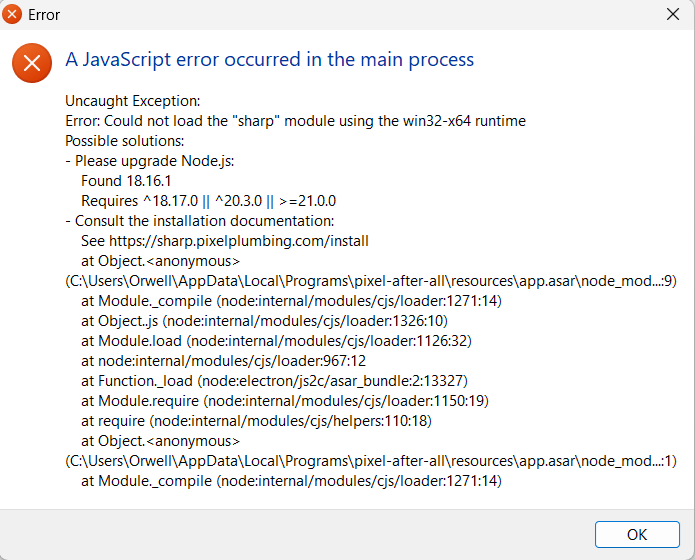
Sorry for the inconvenience.
I have confirmed the error and rebuilt the exe package.
Could you please try downloading and installing again?
Now works! Thanks!