Best Practices for Using PixelAfterAll
In this tutorial, we will explain how to convert images into pixel art using PixelAfterAll.
Result examples
In this tutorial, you will be able to create pixel art as shown below.


 192px
192px
 96px
96px
 144px
144px
Acquiring Images (Image before processing)
Obtain images to convert to pixel art.
Here are the images I used before conversion, feel free to save them to your PC and use them.
These images were generated by MidJourney.
How else can you acquire images?
MidJourney, Copilot Designer, NovelAI
Background Removal
You can do it manually or use an online service.
https://myedit.online/jp/photo-editor/background-removal
Launching PixelAfterAll and Selecting a Template
Select "Pixelation with outline (2024/08/15)".
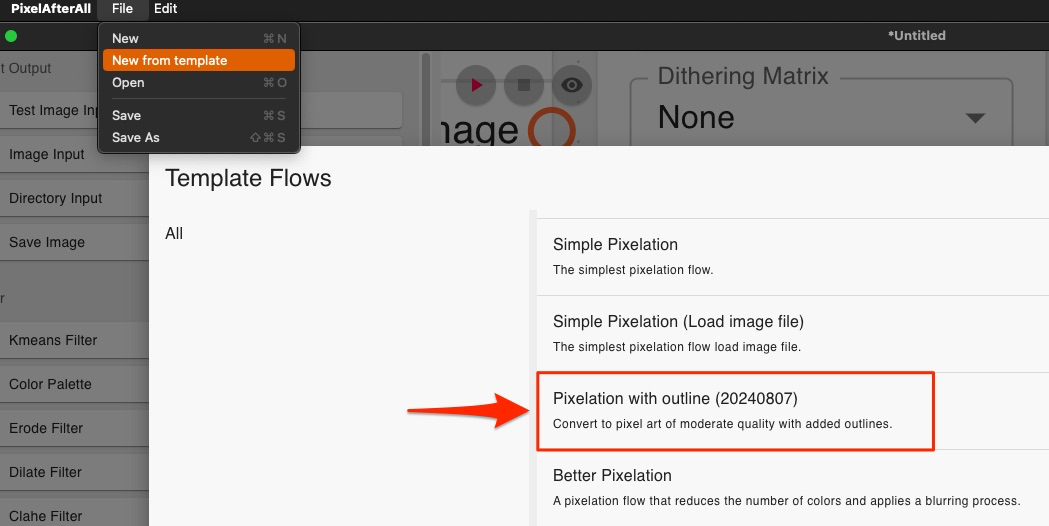
Execution
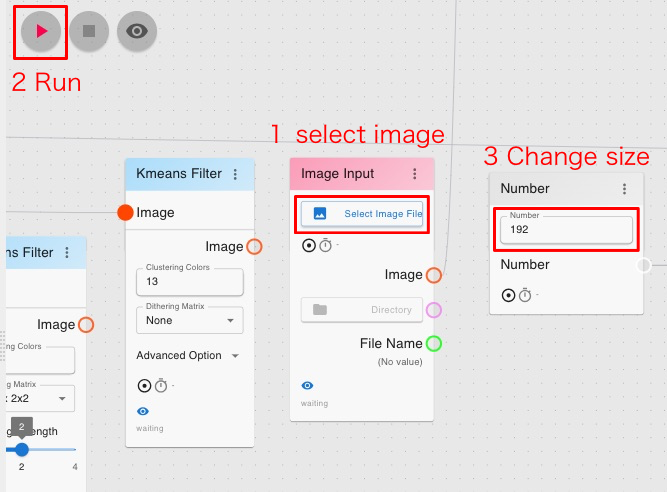
Input Image
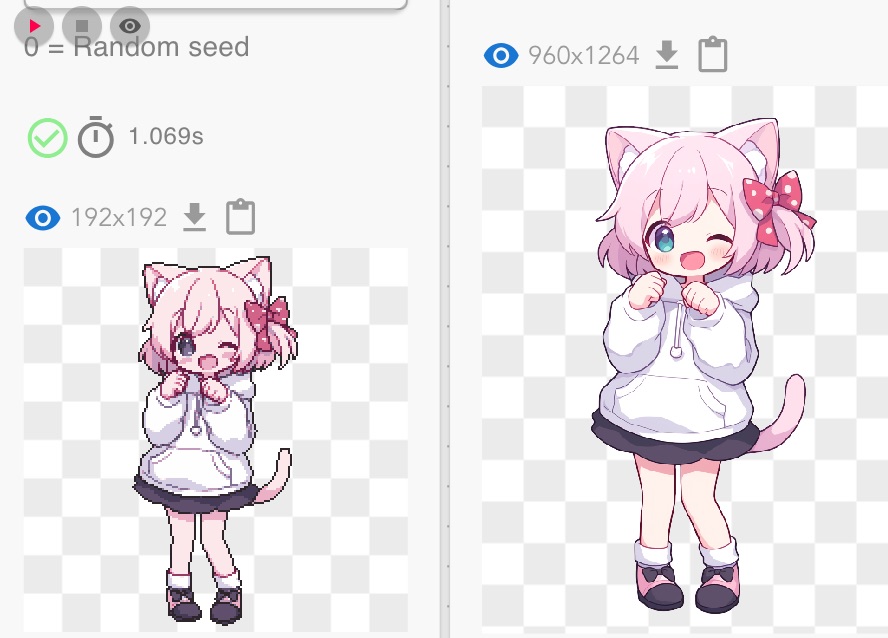
Get PixelAfterAll (PixelArt Conversion Tool)
PixelAfterAll (PixelArt Conversion Tool)
PixelArt converter, join nodes, customize.
| Status | Released |
| Category | Tool |
| Author | MasuOne |
| Tags | 2D, Asset Pack, Creative, Pixel Art, pixelate, pixelation, Sprites |
More posts
- Release Version 1.0.36 days ago
- Release Version 1.0.233 days ago
- Release Version 1.0.137 days ago
- Release Version 1.0.042 days ago
- Release Version 0.1.5 (Custom Color Palette)Feb 22, 2025
- Release Version 0.1.4Dec 14, 2024
- Release Version 0.1.3Oct 21, 2024
- Release Version 0.1.2Aug 25, 2024
- Release Free Version of PixelAfterAllAug 16, 2024






Comments
Log in with itch.io to leave a comment.
Wanted more control over this forever. Will be back for it soon!
I have plans to add more features to this tool in the future. Thank you for your comment!